prem4252.blogspot.com
.
Sunday, September 14, 2008
Virus Definitions
What is a Virus?
A virus is a manmade program or piece of code that causes an unexpected, usually negative, event. Viruses are often disguised games or images with clever marketing titles such as "Me, nude."
What is a Worm?
Computer Worms are viruses that reside in the active memory of a computer and duplicate themselves. They may send copies of themselves to other computers, such as through email or Internet Relay Chat (IRC).
What is a Trojan Horse?
A Trojan horse program is a malicious program that pretends to be a benign application; a Trojan horse program purposefully does something the user does not expect. Trojans are not viruses since they do not replicate, but Trojan horse programs can be just as destructive.
Many people use the term to refer only to non-replicating malicious programs, thus making a distinction between Trojans and viruses.
Have more questions?
Ask?
Look up more definitions in our Virus Glossary.SidebarCurrent ThreatsVirus AdvisoryW32/Sober@MM!M681 is a Low-Profiled virus
Top Viruses Tracked by AVERT
1. VBS/Psyme 5. JS/Downloader-AUD 2. Downloader-BAI!M711 6. W32/Mytob.gen@MM 3. Puper 7. JS/Wonka 4. JS/Exploit-BO.gen
Saturday, December 8, 2007
Friday, September 21, 2007
Welcome
Latest Songs Download
Laaga Chunari Mein Daag Bhool Bhulaiyaa
Manorama - Six Feet Under Chhodon Naa Yaar
Latest Bollywood Movie Songs
Latest Music & Review Updates
| ||||||||||||||||||||||||||||||||||||||||||||||||||||
Friday, August 24, 2007
Listen FM free online using GTalk
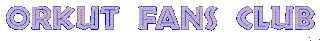
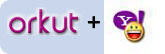
Its Official, our own orkut.com has been chosen the MTV youth icon for the year 2007. This is very good news for all orkut lovers, it’s been our collective effort that this popular social networking site has come to this stage. We must thank Google for providing such a wonderful tool.
Orkut has changed our life in some way or the other. We remain in touch with our old friends with the help of orkut. I was amazed to see its nomination in MTV youth icon award, after a bit of thinking i realized that it’s the true youth icon. Having tough contenders like Rang De Basanti, Abhishek Bachchan and Multimedia celphones, orkut came out of the crowd and got the crown.
It’s pleasure being on orkut।
Listen FM free online using GTalk
Listening online FM is easy. All you need is to use GTalk. Though you can use it via other messenger too but here we will talk about gTalk only.
Listen online FM free (FM on Computer) Hindi, english, punjabi and lots more fm channel / radio stationThis is done using Gtalk2Voip, it is a free and publicly open voice gateway for major Instant Messenger clients।
Steps to listen to any channel listed below:
1. Sign in your Google Talk application.
2. Add this ID in your Google Talk service@gtalk2voip.com, when you will first add then you will get following screen with some welcome messages।
3. Now add another ID with radio station ID 110@radio.gtalk2voip.com Here 110 is ID for hindi FM station Teen Taal।
4. Now make call to 110@radio.gtalk2voip.com, once connected enjoy hindi songs are random। Once connected you will listen music in few seconds.
LIST OF AVAILABLE RADIO STATIONS / Channels:
100 - 181.fm - Kickin’ Country (Todays Best Country!), http://scfire-chi0l-1.stream.aol.com:80/stream/1075
101 - 1.FM - Country, http://64.62.194.11:8020/
102 - Atlantic Sound Factory - ASF Radio, http://69.31.50.146:80/
103 - 100.7 Jack FM, San Diego, http://38.116.132.31:9024/
104 - 102.7 FM The Fringe, http://64.72.124.89:8134/
MSG Saver Send Copyrighted Files Via Bluetooth
Turbo Msn Messenger Msn Messenger For 6600, GPRS,Awsume
Surprise Disco Take A Pic Of Friend & Make It Dance :)
Mp3 Player 3.0 New Full Version Mp3 Player
Media Safe 7610 Password Protect Your Data
Give A Buzz 6600 Make Rings & Send Voice Messages
Face Wrap Make Your Friends Face Funn
Cell Track Track The Cells Easily
Black Baller Block unwanted calls and much more
Bloover Access any ones Mobile via Bluetooth
Anti Cabir Fix Clean away Cabir virus from mobile
Camera Fx Full Camera Utility
DvD Player DvD Player for your Mobile
Media Safe 7610 Password Protect Your Data
Fast Chat A perfect Mobile Chat Utility
IGO Quick Office 2.0 Take out many images in seconds
Wednesday, August 15, 2007
Xp Registry tricks
Display Your Quick Launch ToolbarTip:
Is your Quick Launch toolbar missing from the taskbar?To display your familiar Quick Launch toolbar:Right-click an empty area on the taskbar, click Toolbars, and then click Quick Launch।
Easy as that your Quick Launch bar appears। To add items to your Quick Launch toolbar, click the icon for the program you want to add, and drag it to the Quick Launch portion of the taskbar.
How to remove recycle bin from your desktop Tip:
Open Regedit by going to START - RUN and type Regedit and hit enter। Then you should navigate to following entry in registry HKEY_LOCAL_MACHINE\SOFTWARE\Microsoft\Windows\CurrentVersion\Explorer\Desktop\NameSpace\{645FF040-5081-101B-9F08-00AA002F954E} and delete it. This action should remove recycle bin from your desktop.
How to stop new programs installed balloon from coming up tip:
Right click on START button and select properties। Click on Customize and go to Advanced tab and deselect check box saying "Highlight newly installed programs". This would help you stop this annoying feature from popping up every now and then.
Unlock Toolbars to Customize Them Tip:
The new Windows XP now features locking toolbars, and you can adjust them। You may customize a lot of the Windows XP features such as the Taskbar, Start Menu, and even toolbar icons in Internet Explorer and Outlook Express. Remember your right-click:
* Right-click on a toolbar, and then click Lock the Toolbars to remove the check mark।
* Right-click on the toolbar again, and then click Customize।
You may add or remove toolbar buttons, change text options and icon options. When you've got the toolbar customized, click Close. Now right-click on the toolbar and then click Lock the Toolbars to lock them in place. com
Want to remove shared documents folder from My Computer window tip:
Some don't like my shared documents folder option। If you are one of that, here is a trick to remove it.Open registry editor by going to START-RUN and entering regedit. Once in registry, navigate to key HKEY_LOCAL_MACHINE \ SOFTWARE \ Microsoft \ Windows \ CurrentVersion \ Explorer \ My Computer \ NameSpace \ DelegateFolders You must see a sub-key named {59031a47-3f72-44a7-89c5-5595fe6b30ee}. If you delete this key, you have effectively removed the my shared documents folder.
How to improve on shutdown time ? Close apps automatically & quickly at shutdown tip:
Open Registry by going to START-RUN and typing REGEDIT। Navigate to HKEY_CURRENT_USER\CONTROL PANEL\DESKTOP and look for AutoEndTasks. On my computer default value is 0. Change it to 1. Thats all. Further more you can reduce the time it takes for Windows to issue kill directive to all active/hung applications. In doing this only constraint that you should make sure exists is that HungAppTimeout is greater than WaitToKillAppTimeout. Change the values of WaitToKillAppTimeout to say 3500 (since default value for HungAppTimeout 5000 and for WaitToKillAppTimeout is 20000)
Are you missing icons Tip:
Are you missing icons? You may be wondering where all the icons from your desktop are in Windows XP? Well if you're like me, you like to have at least My Computer, My Network Places, and My Documents on the your desktop। You need to:
* Right-click on the desktop, and then click Properties।
* Click the Desktop tab and then click on Customize Desktop।
* Put a check mark in the box next to My Document, My Computer, My Network Places, or Internet Explorer, to add those familiar icons to your desktop। Easy yes!
How to login as administrator if you don't see it available tip:
Unless and until you have run into issues and fixing XP (underwhich case you have to go to Safe Mode to login as Administrator), you can get to administrator screen by simply pressing CTRL+ALT+DELETE twice at the main screen।
Speedup boot up sequence by defragmenting all key boot files tip:
Open Registry by going to START-RUN and typing REGEDIT। Navigate to HKEY_LOCAL_MACHINE\SOFTWARE\Microsoft\Dfrg\BootOptimizeFunction. In right hand panel look for Enable. Right click on it and set it 'Y' for enable. This is the way I have it set on my computer. This will help speedup boot time.
Use a Shortcut to Local Area Network Connection Information:
Use a Shortcut to Local Area Network Connection Information Tip:
Here's something new in Windows XP, instead of using the command line program and typing ipconfig to get local area network information, you can try using the following shortcut:
* Click on Start, point to Connect to, and then click Show All Connections।
* Right–click the connection you want information about, and then click Status।
* In the connection Properties dialog box, click the Support tab।
* For more information, click on the Advanced tab।
To automatically enable the status monitor each time the connection is active, in the connection Properties dialog box, select the Show icon in taskbar notification area when connected check box।
Do you know you can have Virtual Desktops (like in Linux) with PowerToys ?If you have powertoys installed on Windows XP Its available for free at Microsoft download webpage। It is very easy to enable Microsoft Virtual Desktop Feature। Simply right click on the Start Panel Bar also called TaskBar, Click on Tool Bar and select Desktop manager. You would see a set of 5 icons placed on the right portion of the TAskBar. Click on number 1 to 4 to go to any of the desktops. Now you have have four different Active Desktops.
IMPORTANT NOTE: You may see a little degradation in performance।
Customize Internet. Explorer Title bar tip
This tip won't make your computer any faster but may help personalize your computer experience। Open Registry by going to START-RUN and typing REGEDIT. Navigate to HKEY_CURRENT_USER\Software\Microsoft\Internet. Explorer\Main. In right hand panel look for string "Window Title" and change its value to whatever custom text you want to see.
adding content to Right click credit : ashwin क१
Once done, you will be able to right click any file or folder and use the Browse for Folder dialog to choose the location you want to move or copy your file or folder to, without having to go to the destination path।
First we will add the copy and move options to the right click menu of all FILES.CLICK Start>Run, type REGEDIT and click OK to open up the registry editor and make your way to this key:HKEY_CLASSES_ROOT->*->shellex->ContextMenuHandlersRight click the ContextMenuHandlers key and choose New>Key.Name the new key “Copy To” (without the quotes).Repeat the above and create another new key named Move To.You should now have two new subkeys under the ContextMenuHandlers key:HKEY_CLASSES_ROOT->*->shellex->ContextMenuHandlers\Copy ToHKEY_CLASSES_ROOT->*->shellex->ContextMenuHandlers\Move ToSelect the Copy To key and in the right hand pane, double click “Default”Enter this clsid value as the value data:{C2FBB630-2971-11d1-A18C-00C04FD75D13}Next , select the Move To key and in the right hand pane set the default value to:{C2FBB631-2971-11d1-A18C-00C04FD75D13}This now takes care of the Copy and Move options for the right click context menu of all your files.Now all that is left is to add the same options to the right click menu of all your folders.The procedure will be the same as for files but at a different key:HKEY_CLASSES_ROOT\Directory\shellex\ContextMenuHan dlersRight click ContextMenuHandlers and create a new key named Copy To.Right click it again and create another new key named Move To.left click on the right hand pane, add the same default values as you did for Files:For Copy To:{C2FBB630-2971-11d1-A18C-00C04FD75D13}For the Move To:{C2FBB631-2971-11d1-A18C-00C04FD75D13}Exit the registry and you are done.Now when you right click on a file or folder, you should see two new options: Copy to Folder and Move to Folder
Sunday, July 22, 2007
My Favorite Singer
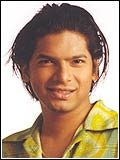
Shaan
Profession: Playback Singer, Bollywood.Family: Wife
This long haired sensation made his appearance in the song 'Q - Funk' from the album 'Oorja'He burst into the pop scene with sis Sagarika, powered by pop-guru Biddu’s melodies and doing re-mixes. Shaan, the 'oh cho chweet' pop-star, has been wooing the audiences since he stepped into Indian Music industry. He launched 'Loveology' and gave everyone a well received lesson in the arts of lurrvee...
The track from his second album Tanha Dil, "Bhool Ja", which is an excellent ballad with superb lyrics written by the man himself! "Tanha Dil" catapulted to the charts within days of its release and was very popular on radio! "Dil Kya Kare," is a remix that caught everyone's eye thanks to its electrifying video and soothing melodies. "Mana Janab," is a fun and frolicky blast from the past that Shaan livens up with a latino groove. Induced with lots of emotional and groovy tracks, the album popped up the singer’s star rating, market value and of course ambitions.
He did a bit role in a Kalpana Lajmi film – Daman and the breakthrough happened not in the medium he started his career with, but in the mother of all commercial singing in India – Playback."Musu Musu" from the film Pyar Mein Kabhi Kabhi won him several offers from leading music directors like Anu Malik, A. R. Rahman while "Woh Pehli Baar" won the budding singer a lot of fans.Shaan took on an altogether different route when remixes became the order of the day. He remixed "Hum Bewafa" and the R D Burman "Roop Inka Mastana". After the success of Koi… Mil Gaya (where he sang In panchhiyon) Shaan got films like Zameen, Inteha and Sssshhh… lined up. “Film music, though, has its limitations – you have to sing the way the composer conceptualises. In an album you can experiment,” he says.
He’s excited about singing an item number with Asha Bhonsle in Bewafa. “She’s been my icon for ages. She has reinvented herself with the changing times,” he sums up.
Shaan loves to sing in English too. “Singing in Mumbai Matinee and Valentine’s Day gave me confidence. I have no training in classical music but I can pull off a semi-classical bandish,” says Shaan, who’s also planning to do fusion with alaaps on the chartbuster Koi kahe number (Dil Chahta Hai).
From an aspiring desk – top publisher to a pop singer Shaan surely has come a long way. He is currently host the show 'Sa Re Ga Ma Pa' on Star Plus that hunts for young talent. Keen to pursue their solo careers at the moment, there ar
Awards And Honors:
Best Of Shaan:
Movie
Woh pehli baar jab hum mile
Pyaar Mein Kabhi Kabhi
O Humdum
Saathiya
Suno Na
Jhankaar Beats
Dillagi dillagi
Dillagi
Kuch To Hua Hai
Kal Ho Naa Ho
Tere Bina Tere Bina
Khushi
Chura liya hai tumne jo dil ko
Yaadon ki Baraat
Wednesday, July 18, 2007
Monday, July 16, 2007
Sunday, July 15, 2007
Thinking of You
Created By Prem...
Chk this out.
Try this it's really KOOL
1। Go to Google
2। Click images
3। Type "flowers" or any other word. thn (Click Search Images)
4। You will get a page which is having full of images
5 Then delete the URL from the address bar and paste the below script ...
Hi Guys its 100% working and amazing....checkit out..
Mobile picture
Please suggest me which mobile is best my budget is only 17k
so please help me to buy mobile
i am confused
my requirement is
cammera: 5-10 mega pix
stand by time: 240-300 hrs
talk time (non stop) ::5-6 hrs
screen type: high contrast TFT
colours in TFT: 3-5 lac
Zoom: 10-19x (optical)
Memory supported: 10GB-15GB
Blue tooth wirless technology system available: com for all mobiles PTPT system
Web Browser: Internet Explorer, Opera,firefox, with HTML supported.
Operating System: Window Based but Only Symbion
Saturday, July 7, 2007
Friday, July 6, 2007
Breaking The XP Password
In case of user password boot the pc in safemode by pressing the F8 key and then selecting the Safe Mode option।
You can now logon as an administrator and XP wont prompt for the password.
Incase of an administrator account try rebooting the pc in DOS. access
C:\Windows\system32 \config\sam . Rename SAM as SAM.mj
Now XP wont ask for password next time You Login. Also
Go to the cmd prompt .
Type net user *.
It will list all the users.
Again type net user "administrator" or the name of the administrator "name" *.
e.g.: net user aaaaaa *(where aaaaaa is the name).
It will ask for the password.
Type the password and there you are done.
Logging In As Administrator:
Hold the Ctrl-Alt key and press Del twice. This will bring up the normal login and you can log on as Administrator.
How to Log on to Windows XP if You Forget Your Password
Here is a simple way to access Windows XP with Administrator rights and privileges if you have password protected your User account on your Windows XP system and can't remember the password(s) to login। Whenever Windows XP is installed on a system, it creates a default account called "Administrator" and by default this account is not password protected. Therefore, if you bought a brand name computer (such as Dell, HP, Compaq or Sony) — or installed Windows XP yourself — you should be able to login to the computer through the unprotected Administrator account.
StepsReboot your machine।
Press F8 before the Windows Boot screen appears।
Do not press F5 as used on the NT/9x series of Windows।
You will be be prompted with a boot options menu।
Select the Boot Windows in Safe Mode option।
Click through several self-explanatory screens until your reach the familiar 'Welcome' screen।
Note that this welcome screen is limited to 256 colors and 640x480 resolution because the primary graphics will have been set to the Windows Safe Mode software VGA adapter। You will not be able to change this mode even in Display options, while Windows is running in Safe Mode.
Find the icon for the Administrator user। If the default settings of your system haven't been changed, there should be no password for this account.
The Safe Mode Welcome screen might display some of the other users on your system।
Login as the admin।
Press Yes at the prompt asking if you would like to continue using Safe Mode।
Continue on to the User Settings control panel। Here you can change any of the other passwords for user on the machine. Make any changes you want.
Reboot your computer। As long as you don't press any keys (i।e. F8) during the boot-up the computer will startup normally. Login as the user for which you set the password.
Modified By Prem
for more details
mailto:prem5588@gmail.com
To unhide the Administrator account so it does show up:
Start Regedit (Ctrl+R)
Go to HKEY_LOCAL_MACHINE \ SOFTWARE \ Microsoft \ Windows NT \ CurrentVersion \ Winlogon \ SpecialAccounts \ UserList
Unhide the Administrator key by giving it a value of 1
Friday, June 15, 2007
राईट क्लिक
Lots of web sites have disabled the right click function of the mouse button... it's really, really annoying। This is done so that you don't steal (via right-click->save picture) their photos or images or any other goodies। Unfortunately, it disables ALL right-click functionality: copy, paste, open in new window.
It's easy to change, assuming your using IE 6:
Click "Tools"->"Internet Options"
Click the "Security" tab
Click "Custom Level" Scroll down to the "Scripting" section Set "Active Scripting" to "disable" Click "Ok" a couple of times।
You'll probably want to turn this back to "enable" when your done... 'cause generally the javascript enhances a website.
lots more to come share what u havekeep posting
Internet Stuff Tricks n Hacks
Internet Stuff Tricks n Hacks
Change Yahoo messenger title bar
Hey guys you can change the yahoo messenger title bar... For this just find the folder messenger in the drive in which the messenger is installed. Then search a file named "ymsgr". In this file just go to the end and write the following code:[APP TITLE]CAPTION=Red DevilHere you can write any name in place of Red Devil... then see the fun.... You can have your own name being placed in yahoo messenger title bar.
Sunday, June 10, 2007
Saturday, June 9, 2007
Wednesday, February 21, 2007
Yahoo and Orkut Tricks
Trick :This is not a hack, it is just a cool simple thing..i found it accidently, when i was sending some HTML codes to my friend. He didn’t know anything about HTML, so i was giving him very basics of the code. I started with <>…then <>, everything was going alright until i i wrote the first line after <> tag..i wrote <>hello< /b> world ( <>…< /b> are used in HTML to make text bold..).. when i pressed send button, i was amazed to see that it was showing hello world instead of <>hello< /b> world…then i understood that yahoo messenger is capable of understanding HTML tags ( although later i found that it supports only very few of these tags)..it supports <>..< /i> and <>..< /u> also
Fun Part : Now coming to its funnier side.Can you send a blank message to your buddy?..yes you can by using spacebar…bt how about sending a big blank message ..if you simply press send (or enter)..without writing anything in the text box…Yahoo messenger will not except that, and thus nothing will happen..but if you write something like <>< /b> (nothing between HTML tags)…your messenger would except that as a message.. but that message would not have anything in it because we haven’t write anything between those tags.. and yahoo messenger will try to make that that text bold ( which is not there in reality )… So you can puzzle your yahoo buddies with this simple trick
Tips : No need to close the html tags.<>< /b> …or simply <> alone will do the same thing.
Try this also :
1. Open your notepad
2. Write <> ( or any of the three tags )
3. Press enter many times
4. Write < /b>
5. Right click in notepad and then click select all
6. Copy it
7. Paste in your Yahoo messenger’s IM window
8. SendThe above steps would make things worst for your buddy. It will show a big blank space in place of messages.
More fun : This trick also works in orkut, but in orkut you have to use [b] and [/b] in place of <> and < /b>, and you have to close your formatting tags in orkut ( unlike in yahoo messenger ) so in orkut ॥open scrap book of your buddy…..write [b] press as many enters as you can, and then simply close the tags by writing [/b]।It will show a very big blank space inn your buddies scrap book. Your friend might think that he has lost all his scraps and there’s something wrong with his account.Things to do: I was too lazy to check this trick in other messengers like google talk and msn messenger. Please do it on your own and let me know if it works.
~EnJoY~
~Prem~


